Emulation
You have 2 options
- Cemu
- Pros:
- Currently the best WiiU emulator out there
- Has the best compatibility
- Regular updates
- Cons:
- Closed source
- Pros:
- Decaf-Emu
- Pros
- Open Source
- Cons
- Still a work in progress
- Pros
Now, if you want to use Cemu (which is recommended so far) you will want the following hardware.
- CPU: 4 physical cores or more at 3.2GHz or better
- If you don't know follow these steps
- Get CPU-Z from https://www.cpuid.com/softwares/cpu-z.html
- 1 is CPU speed
2 is Physical Cores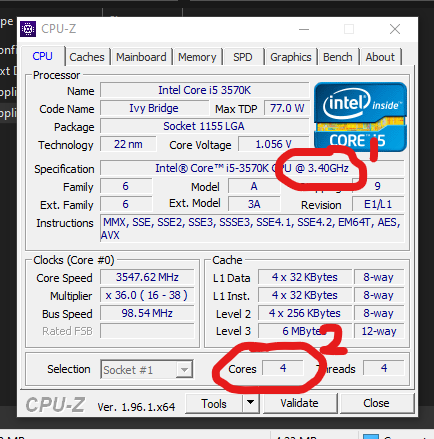
- If you don't know follow these steps
- GPU: GTX 760 or better (Or AMD equivalent)
- OpenGL 4.5 and/or Vulkan 1.1
- If you don't know follow these steps
- Get GPU-Z from https://www.techpowerup.com/download/techpowerup-gpu-z/
- OpenGL and Vulkan compatibility is shown at the bottom
- Vulkans Version (If it is compatible) can be found here
- If you don't know follow these steps
- OpenGL 4.5 and/or Vulkan 1.1
- 16GB of ram (This can be found in task manager or in CPU-Z)
If your PC passes the above checks, then you can get Cemu from https://cemu.info/ and follow the setup instructions at https://cemu.cfw.guide/installing-cemu
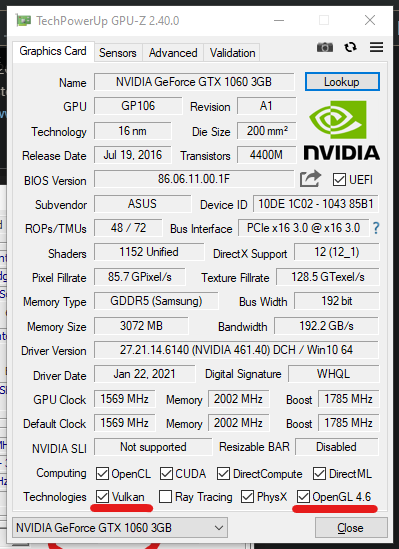
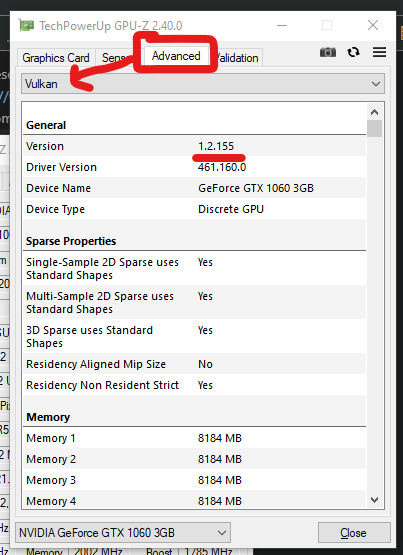
No Comments